Web Service Development Notes
Registration:
You must register with the static IP address of the machine(s) (even if just testing our web services work), before using our web service with your own front end (web/desktop)/our front ends(web/desktop), as we are providing a free service. If you don't register you may receive no data back. Those whom registered before April 2009, will have to re-register due to the new registration system.
New WS-I/JSR-172 compliant version for Web Service for J2ME Mobile Client(midp2 & cdlc 1.1).
Note: Keep .NET web services you need to use with a J2ME Mobile Client simple by not using complex data types, such as dataset or xmldocument. This version is seperate to my original web service, as that uses complex data types.
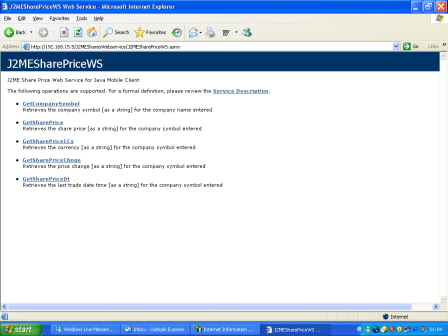
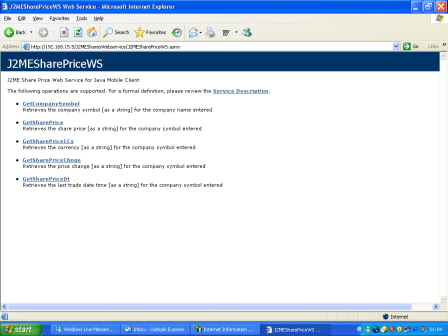
Screenshot of J2ME Share Price Web Service
For JAVA/PHP/PERL/Mono Client/Silverlight 2(cross-domain policy active) , as used with our own Java Desktop Client. To use in netbeans, when adding web service url do not added '?wsdl' only the full url path to the web service e.g. http://www.server.co.uk/path/Service.asmx
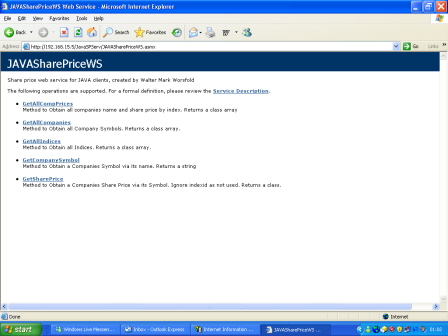
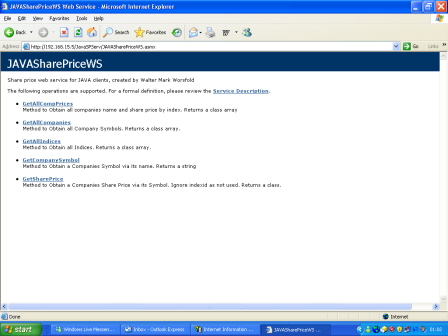
Screenshot of JAVA/PHP/PERL/Mono/Silverlight Share Price Web Service
For .NET/Classic ASP/VB6 Client or Its new WCF Service (supports REST/SOAP/RSS/ATOM Feeds) front-end - original complex data types web service (not compatible with J2ME/JAVA.) To use with Classic ASP/VB6, requires the use of the Microsoft SOAP Toolkit. To use with AJAX on .NET, you will need to look at this article Consuming a remote web service with AJAX on .NET. You can use this web service with Ajax Data Controls, and normal asp.net server controls, with the help of the AjaxControlToolkit. Note if using the GetAllData4Desktop method in your client you will need to increase the maxmessagesize limit in the clients config file. This service only provides http connection as its running on IIS v6 on Windows Server 2003. For step by step screenshots of how to consume the .NET Web Service, in a .NET win/web app using VS2005/vs2008, you need to go here. When using the wcf service, you only need the <basicHttpBinding>
in the web.config file, as our service doesn't use the <webhttbinding> . You can also use the WCF Restful service in your own RESTful client (including iPhone (using a XML library such as GDataXML/TouchXML, etc..)/Phone 7), as our wcf service now returns pure xml documents via the RESTful method.
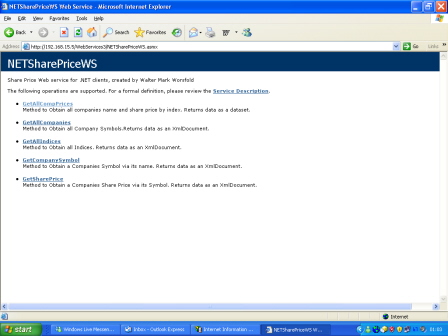
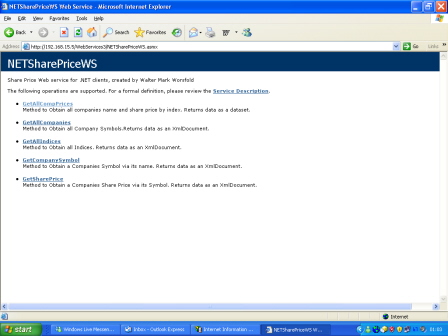
Screenshot of .NET Share Price Web Service