RSS News Control
- Alternatively you could use the new Web User control version as shown here. Available in the free share price downloads section. Its labelled 'Dynamic RSS News Control (Web User) - No Update'. It uses the Text property for telling it which RSS News feed to load,and NewsItemDelay, to tell it how many milliseconds to wait before showing next news story. When using make sure that you use either an ajax enabled web site or ajax enabled web application, also that the web user control dll goes in the bin folder. Works in IE/Firefox/Safari.
- Download and install
- Copy the control(.dll and .config) to the folder of the web page that is going to use the control.
- In IIS, make sure that the folder is configured as a web application, and that .dll is configured with get/head verbs in application mappings (only required in iis v5/5.1).
- Copy and paste the following code to the web page that will display the control. This will work with asp.net v2 applications/websites/Silverlight projects, by placing the code below in the html page/aspx page that loads the application
- Make sure the dll file is listed in the Global Assembly Cache. This is done via the .NET Framework 2 Config tool in the Admin Tools.
<object id="RSSNews" classid="http:RSSNews.dll#RSSNews.UserControl2" height="85" width="800"></object>
Download the 32bit version for winforms and install. To work in a windows application you need to right click on the toolbox in vs.net pro 2005/vs.net pro/express editions 2008, and select choose items, then browse to the location of the file 'RSSNews.dll'. Next drag and drop RSSNews to the windows form. Make sure to reference System.Xml, and add RSSNews.dll.config to the project.Then run the application. Should work in .NET v2/3/3.5 x86 windows applications, unless you can use windows forms in wpf applications. This 32 bit control will still work in 64 bit applications. To use this windows form control in a wpf application see this article.
There is also a new .NET 1.1 32-bit version available for free download from the free share price downloads section.
New windows user control for .NET 3.5 which supports both RSS and Atom Feeds, is available in a sample winforms application
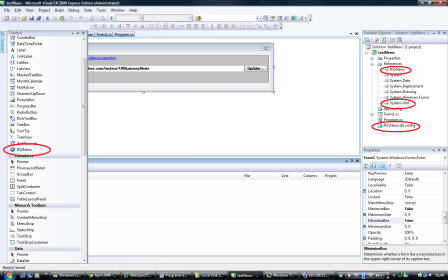
Screenshot of Dynamic RSS News Control for .NET 2 on a windows form in C# Express Edition 2008 (using .NET v3.5)
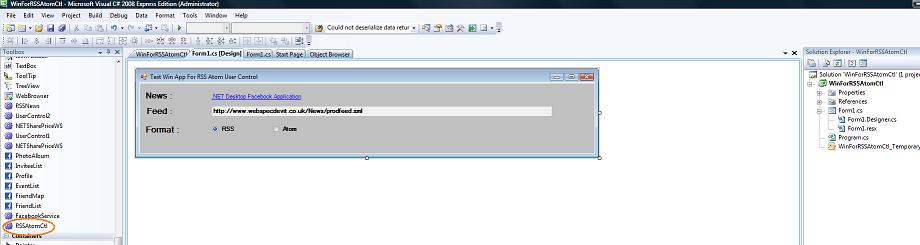
Screenshot of New RSS Atom User Control for .NET 3.5 on a windows form in C# Express Edition 2008 (using .NET v3.5)
- Disk space required for installation: ?
- Processor: That required by a windows pc.
- Memory: That required by a windows pc .
- Operating System: Windows 2000/XP(32/64)/2003(32/64)/Vista(32/64)/2008(32/64).
- IIS v5/6/7 for Web Application hosting. Tested and works on IIS 5.1 and IIS 7. Need to add dll get/head verbs in application mappings under config under IIS 5/5.1.
- .NET framework 1,1 (only supports RSS Feeds)/2(only supports RSS Feeds)/3.5/wpf (using WindowsFormHost control)
- Internet access, so as to connect to the RSS News Feed.
- Web Version works in both firefox/internet explorer.
This product is freeware