Remote Log and Services
Remote Log, Services and devices, is a web application that allows web server administrators, whom don't wish to add another port access through their router for vnc/remote desktop access, to get access to a web/ftp logs,performance counters,services,devices, and events of the local server.
- A web application.
- During installation, allows the user to create a users table and setup the default users for the application. Also, allows the user to select the root folder for IIS Log Files (default is normally under windows\system32\logfiles.) Plus automatically applies the relevant access rights to the logfiles folders.
-
Provides access to view the web or ftp logs of the local server.
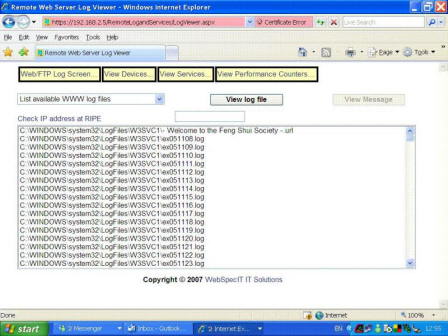
-
Provides access to the local servers services, which you can start/stop.
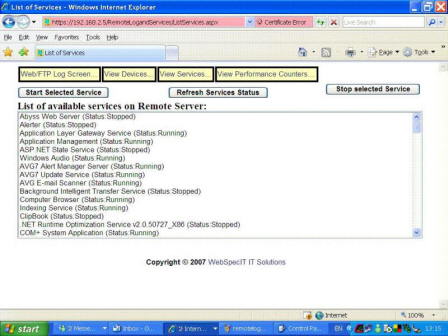
-
Provides access to the local servers devices, which you can start/stop.
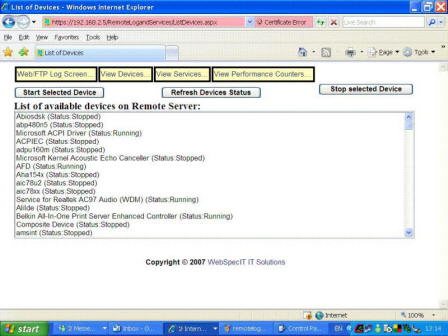
-
Can check logged ip addresses against the RIPE database.
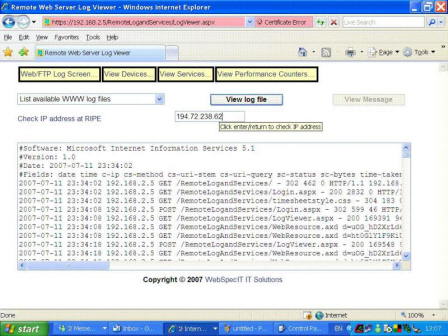
-
Provides access to the local servers Performance Counters.
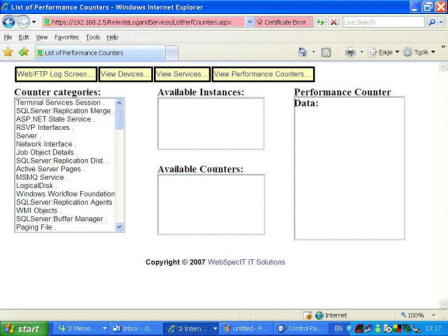
-
Provides access to the local servers System/Application (and the relevant messages.) Note : removed security events as not able to access anymore via asp.net aplications for some reason.
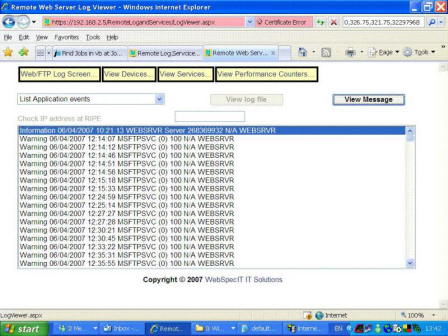
- Disk space required for installation: 201kb
- Processor: That required by a windows web server.
- Memory: That required by a windows web server .
- Operating System: Windows 2000 (Pro/Server)/XP (Pro)/2003 Server.
- IIS Web publishing Service up and running. IIS v5/5.1/6/Works in integrated application pool under IIS v7
- .NET framework v2
-
Access to a database, which has ASP.NET(on xp pro/2000 pro or server) or NETWORK SERVICE (on 2003 server/vista/windows 7/2008 server) as a user. It must be on one of these supported database servers
- MySql
- SQL Server
- Oracle
- Sybase
- DB2
- Make sure you install as a system administrator
- To make the login in very secure, use SSL on the web page Login.aspx. This can be done using the selfssl tool that is part of the IIS 6 resource kit tools or using the openssl tool for windows - http://www.slproweb.com/products/Win32OpenSSL.html. Instructions can be found at http://www.somacon.com/p41.php for xp pro.
The download for this product is in the free downloads section.
Free.